Youtube.com is one of the most visited websites in the world, and has been for years now. Ever since it's creation in 2005 people have been making videos for every purpose, including the infamous "How to Boil Water" video. But how can one make money from posting videos on Youtube? Well, it all comes back to Google Adsense. Yes, I know, nowadays it's hard to make money on the internet without using Google Adsense here and there, but Youtube is a great medium to attract people to ads that generate revenue.
You first want to establish a fan base. Make high quality videos for all to see. The better the response, the more money you will eventually make. Look up the highest viewed videos in categories and interests that you like. Try to see how and why the video is so great. Read the comments, many people post on how the video could be better or what's bad about it. Get a good idea on what people like on the internet, and what people are searching for on Youtube. Go on google and search for something like "most viewed videos on youtube today". Get a feel for what is popular and what is not, which is just as important.
Once you have gotten what Youtube is all about and what people want, make a video based on your findings. Bad comments and ratings will follow you around, so if your video is not a quality one then don't post it! Bad ratings will push your video far down on the list when users search for videos which are in the genre of your video. After you have gained a fan base you then want to go over to www.youtube.com/partners. You have to fill out an application and then link it to your Google Adsense. Google must then approve your video, they want to place ads on your video that are relevant. Once is all said and done you will receive 100% of the Adsense revenue. Now all that's left to do is to promote your videos and try to get as many views as possible and watch the cash roll in!
Good Luck!
Just updated your iPhone? You'll find new emoji, enhanced security, podcast transcripts, Apple Cash virtual numbers, and other useful features. There are even new additions hidden within Safari. Find out what's new and changed on your iPhone with the iOS 17.4 update.







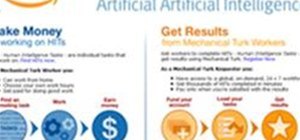





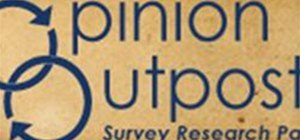


Be the First to Comment
Share Your Thoughts